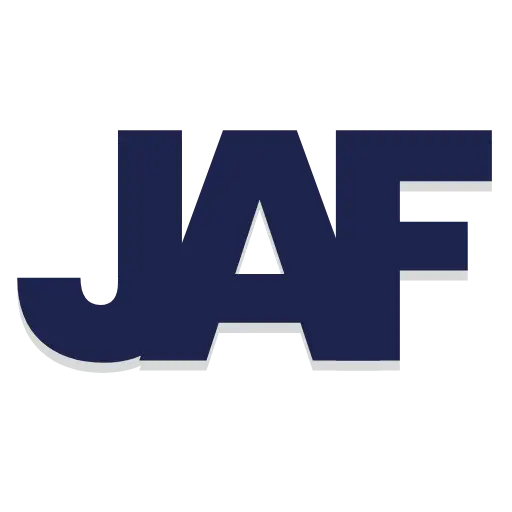Let’s be honest. Getting people’s attention isn’t easy these days. Everyone’s distracted, and old-school posters just don’t do the job anymore. That’s where digital signage comes in.
Digital signage has changed the way businesses communicate with customers, employees, and anyone walking by a screen. But what exactly is it? How does it work? And how do you make sure you’re using it the right way?
In this post, we’ll break down what digital signage is, how the tech behind it works, and what you need to build a setup that gets results. You’ll also get a few simple best practices to help your screens work smarter, not harder.
Digital Signage Definition: What is Digital Signage?
Digital signage is the use of electronic displays like LED, LCD, or projection screens, to show multimedia content. That includes videos, animations, live data, announcements, and even interactive experiences.
Unlike traditional print signs, digital signage lets you update content instantly. No reprinting, no re-taping, no outdated flyers. Just real-time messaging that’s flexible, visual, and way more engaging.
You’ve definitely seen it before: in airports, restaurants, retail stores, office lobbies. Whether it’s promoting a product, sharing live updates, or simply turning heads, digital signage adds a modern, dynamic edge to communication.

How Does Digital Signage Work?
If you’re thinking about using digital signage in your business, it helps to know what’s happening behind the scenes. The good news? It’s not rocket science.
Digital signage runs on a few key components that work together to get your content from your head to the screen. When everything’s set up right, your messaging flows smoothly whether it’s on one screen or a thousand.
Here’s the basic breakdown:
-
Content Management System (CMS): This is the control center. The CMS lets you upload videos, images, text, or live feeds and decide when and where they show up. Want to update all your displays at once? The CMS makes that easy.
-
Media Player: Think of this as the translator. It takes your scheduled content from the CMS and plays it back on your screens. Some are standalone devices, others are built into the display (especially in system-on-chip displays).
-
Digital Displays: This is what your audience actually sees. Displays can be anything from a lobby monitor to a massive outdoor LED billboard to a touchscreen kiosk in a school hallway.
When these parts work in sync, you get a system that’s flexible, scalable, and surprisingly easy to manage. You can update content in real time, push campaigns across multiple locations, or tailor messages for different times of day.
Whether you’re running a retail chain, a restaurant, or a school, digital signage helps you stay consistent and relevant without printing a single flyer.
Not sure where to start? A quick chat with a digital signage consultant can save you a lot of trial and error. I happen to know a good one.

Why Use Digital Signage?
Now that we’ve covered what digital signage is, let’s talk about why it’s worth the investment. Spoiler: it’s not just about looking modern. Digital signage offers real, measurable advantages over traditional print and it’s changing how businesses communicate with their audiences.
Here’s what sets it apart:
Remote Management
With a cloud-based content management system (CMS), you can update your screens from anywhere. Whether you’re managing one display or a hundred across multiple locations, changes happen in real time. No printers, no couriers or tape dispensers. It saves time, reduces costs, and gives you full control.
Dynamic, Attention-Grabbing Content
Forget static signs. Digital signage supports video, animation, live data, and interactive elements that actually pull people in. In high-traffic environments like retail, restaurants, or schools, motion and media make a big difference in grabbing attention and holding it.
Real-Time Updates
Need to swap out a promo, adjust for the weather, or respond to breaking news? No problem. Digital signage lets you tailor content by time of day, location, or even audience type. A retail store, for instance, might promote office supplies in the morning and shift to school supplies in the evening automatically.
Targeted Messaging
You’re not just broadcasting, you’re communicating with intent. Digital signage allows businesses to deliver specific messages to specific audiences at the right moment. That means higher relevance, better engagement, and more effective campaigns.
Digital signage isn’t just a flashier version of print. It’s a smarter, more flexible way to connect with your audience.
Where Can You Find Digital Signage?
Digital signage shows up in more places than you might think, and for good reason. It’s flexible, fast, and effective across a variety of industries. Here are some of the most common (and powerful) use cases:
-
Retail Stores: Promote sales, showcase new arrivals, or highlight seasonal offers right at the point of decision.
-
Corporate Offices: Share internal updates, celebrate employee milestones, or guide visitors with branded welcome screens.
-
Transportation Hubs: Display real-time arrival and departure info, weather alerts, safety notices, or directional signage in airports, train stations, and bus terminals.
-
Healthcare Facilities: Use screens for patient check-in, digital wayfinding, wellness tips, or waiting room infotainment.
-
Educational Institutions: From digital signage for education to interactive wayfinding signage, schools use displays for daily schedules, event announcements, emergency alerts, and more.
-
Public Venues: Think stadiums, museums, or convention centers. Where signage helps with crowd flow, digital menus, live updates, or sponsor messaging.
Digital signage isn’t a one-size-fits-all solution. It adapts to the needs of each space. Whether that’s selling sneakers, calming nervous patients, or helping students find their next class.

The Key Components of Digital Signage
To get the best results from digital signage, you need to know the key parts of a good system. These parts include displays, media players, CMS, and mounting solutions. Each part is important for sharing your content with your audience. Read the definitions and details below:
Digital Displays
The display is the most visible part of the system, and it’s what your audience will interact with. The size, type, and resolution of the display will depend on your specific needs.
- Indoor Displays: High-definition or 4K screens are ideal for indoor settings like retail stores, offices, or lobbies, where the audience is typically in close proximity to the screen.
- Outdoor Displays: Designed to withstand harsh weather conditions, outdoor displays are bright, durable, and weatherproof. They are commonly used for billboards, outdoor advertising, and events.

Media Players
The media player is a device that connects to your screen and plays content from your CMS. Media players can vary in size and power. Some are small, standalone devices, while others are strong networked solutions. These can manage content on multiple screens.
- Standalone Media Players: Best suited for simple installations with one or two screens, where content doesn’t need to be updated frequently.
- Networked Media Players: Ideal for larger installations where content needs to be managed across several displays or locations. These players allow for remote updates and scheduling from a central CMS.

Content Management System (CMS)
The CMS is the backbone of any digital signage setup. It allows you to manage the media files, control what content is displayed, and schedule it for specific times or locations. The best CMS systems offer:
- User-friendly interfaces: Drag-and-drop features that make it easy to create and edit content.
- Content scheduling: Allows you to display content at specific times or intervals, ensuring the right message reaches the right audience at the right time.
- Templates: Pre-built templates to help you create professional-looking displays quickly.
Mounting Solutions
The way you mount your displays matters. Proper mounting solutions ensure your screens are securely placed and visible to your audience. Mounts vary based on the type of display and location:
- Wall mounts: Ideal for permanent indoor installations like retail displays or office signage.
- Ceiling mounts: Used for installations where floor space is limited, such as in airports or transportation hubs.
- Freestanding displays: Suitable for temporary or mobile setups, such as in trade shows or event spaces.

Connectivity
Reliable connectivity is essential for smooth content transmission from the CMS to the media player and finally to the screen. Businesses can use HDMI, Ethernet, or even wireless connections like Wi-Fi to ensure seamless operation. Connectivity is also crucial for real-time updates and remote management capabilities.
Book a free consultation today
Selecting Digital Signage Hardware - Key Considerations:
The process of selecting the right hardware for your digital signage system involves several critical considerations:
-
- Purpose and Location: The use and location of your digital signage will determine the types of displays and mounts you need. Outdoor setups need strong, weather-resistant screens. Interactive kiosks work best with touch-enabled displays.
- Content Complexity: The complexity of your content affects the choice of media players and connectivity solutions. This includes high-definition video, interactive applications, and real-time data feeds.
- Scalability: Consider the future growth of your screen based network. Choose hardware components that can accommodate additional screens or more sophisticated content without requiring a complete system overhaul.
- Budget: Investing in good hardware is important for the long life and effectiveness of your signage. However, you should balance your needs with your budget. Consider the total cost of ownership, including maintenance and possible upgrades. This will help you make a smart investment.
Digital signage hardware is the foundation of any system. It affects performance, reliability, and how well you communicate with your audience. By choosing each part carefully, you can build a digital signage solution that lasts.

Selecting the Right Software: What to Look For
Choosing the right digital signage software is crucial to your success. Here are the essential features to consider:
- User-Friendliness: Look for software with an intuitive, easy-to-use interface. The best digital signage software makes it simple to create and update content, even if you’re not tech-savvy. This accessibility allows anyone on your team to manage the system without needing extensive digital signage training.
- Scalability: As your business grows, your needs may expand too. Your software should scale with you, allowing you to add more screens or create more complex content without slowing down performance.
- Compatibility: In a world of diverse technology, your software must be compatible with various media formats and devices. Whether you’re using LED displays, video walls, or tablets, your content should look great and function smoothly across all platforms.
- Integration Capabilities: Choose software that can integrate with other systems, like social media feeds, weather updates, or business data. These integrations can make your content more relevant and engaging for your audience.
- Reliability and Support: Reliable software with strong customer support and regular updates is essential. This ensures your system stays current with the latest features and security protections, keeping your digital signage running smoothly.
Digital signage software is more than just a tool for managing content. It’s the backbone of your display network. By selecting software that is user-friendly, scalable, and packed with features, you can maximize its impact and create truly engaging experiences.
Best Practices for Creating Effective Digital Signage
To maximize the impact of your digital signage, follow these best practices:
- Create Engaging Content: High-quality visuals and concise messaging work best. Use bold, readable fonts and bright colors to grab attention.
- Know Your Audience: Tailor your content to fit the needs and interests of your target viewers.
- Keep It Fresh: Regularly update content to maintain relevance. Rotate promotional materials and update information as needed.
- Use Data: Leverage analytics from your CMS to see what content performs best and adjust your strategy accordingly.
- Optimize for Different Displays: Ensure your content looks good on all screen sizes, from small tablets to large video walls.
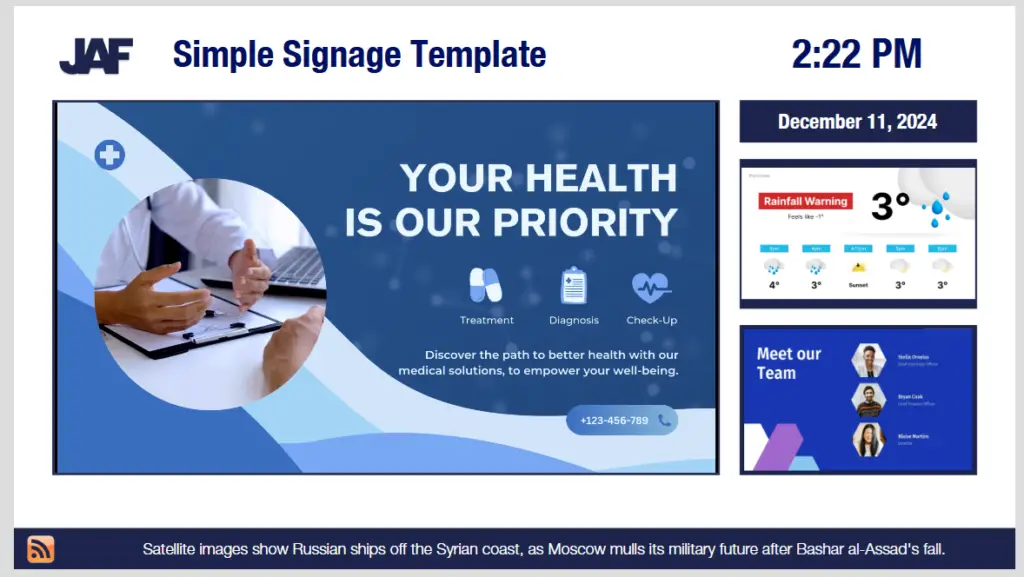
Future Trends in Digital Signage
As technology evolves, software is only getting smarter. Here are some digital signage trends shaping the future of the industry:
- Interactive Signage: Touchscreens and motion-activated displays are becoming more common, allowing users to interact directly with the content.
- AI-Driven Personalization: Artificial intelligence is enabling digital signage to display more relevant content based on audience demographics or real-time data.
- Flexible Displays: With advancements in LED technology, expect to see more creative placements, such as curved or bendable screens.

Signage Success Starts Here!
Conclusions
Digital signage isn’t just a flashy screen, it’s a smarter way for businesses to connect with their audience. From boosting engagement to delivering targeted, timely content, it’s one of the most effective communication tools available today.
As technology evolves, so do the possibilities. Staying current with trends and following digital signage best practices can help businesses maximize their investment, improve customer experiences, and hit their marketing goals faster.
Whether you’re just starting out or scaling a full network, one thing’s clear: digital signage gives you the power to be seen, heard, and remembered.
Learn more in my full Digital Signage Fundamentals insights archive
FAQ
What is digital signage in simple terms?
Digital signage is just content displayed on screens—usually TVs or monitors—to share information, ads, or messages. Think menus at restaurants, welcome screens in offices, or product promos in stores. If it’s digital and on a screen, it’s probably digital signage.
How does digital signage actually work?
It works like this: you create content (images, videos, messages), upload it to a digital signage platform (aka the software), and that content plays on a screen using a small device called a media player. Some setups are cloud-based, some run on-site, but the goal is the same—get content on a screen and keep it fresh.
Where is digital signage used the most?
Retail stores, corporate offices, hospitals, schools, restaurants—you name it. Anywhere people gather, there’s an opportunity for a screen to inform, engage, or influence. It’s not just for advertising, either. A lot of organizations use it for wayfinding, safety alerts, or just showing fun content to keep things lively.