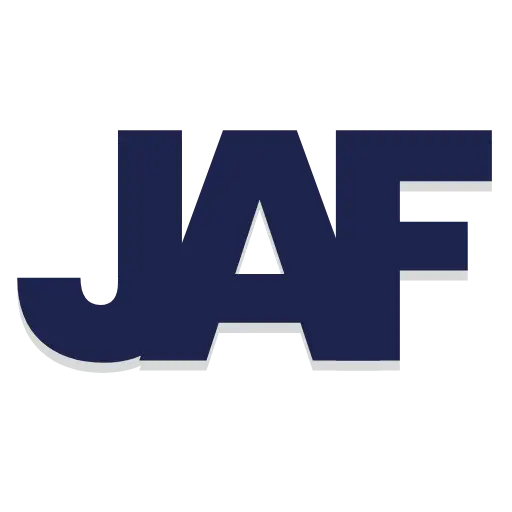Table of Contents
This digital signage glossary isn’t just a list. It’s your cheat sheet, decoder ring, and onboarding doc all rolled into one. Whether you’re presenting to stakeholders, decoding vendor jargon, or training a new hire, this guide gives you the edge. Let’s dive into the most comprehensive and digital signage glossary.
General Digital Signage Terms
Digital Signage
Dynamic digital displays used to deliver content like ads, information, or messaging in physical spaces. It encompasses screens in retail, education, transportation, and healthcare environments.
Keywords: digital signage definition, what is digital signage, digital signage marketing strategy
Digital Out-of-Home (DOOH)
A form of digital signage focused on advertising in public places such as malls, airports, and street furniture. DOOH is a high-growth segment that merges traditional outdoor ads with real-time data capabilities.
Retail Media Network (RMN)
A digital ad network built within a retailer’s ecosystem. Think digital endcaps, aisle screens, and self-checkout ads. RMNs are booming thanks to first-party data and in-store targeting.
Keywords: retail media network, retail media networks
Programmatic DOOH
Automated buying of DOOH inventory using data and real-time bidding via DSPs and SSPs. Allows campaigns to adjust dynamically to location, time, or weather.
Keywords: dooh advertising, programmatic dooh, dooh programmatic
Wayfinding Signage
Interactive or static digital signage that helps users navigate complex environments. Common in hospitals, malls, campuses, and airports.
Keywords: digital wayfinding, digital wayfinder, wayfinding signage
Call-to-Action (CTA)
A prompt that drives user engagement, like “Scan the QR code” or “Find your nearest location.” A vital part of conversion tracking in signage content.
Customer Journey
The path a user takes from awareness to action, mapped across digital signage touchpoints. Strong signage strategies align content to specific phases.
Proof of Play (PoP)
Data confirming that content was displayed at the intended time and place. Crucial for media buyers and advertisers.
Proof of Concept (PoC)
A trial phase to validate a digital signage solution before large-scale deployment.
System-on-Chip (SoC)
Displays with integrated media players. SoC signage cuts down on hardware complexity, cabling, and failure points.
Keywords: soc display, soc player, system on chip display
Managed Service
A third-party handles the full deployment, content, and monitoring of your signage network. Useful for non-technical teams or large-scale rollouts.

Display Technology Glossary
Aspect Ratio
The width-to-height ratio of a display screen. Common formats include 16:9 (landscape) and 9:16 (portrait), critical for content planning.
Resolution
The number of pixels a screen can display (e.g., 1080p, 4K, 8K). Higher resolution = crisper visuals. Essential for digital menu boards and product promos.
Pixel Pitch
The distance (in mm) between the centers of two adjacent LED pixels. A smaller pixel pitch delivers higher clarity at close viewing ranges.
Keywords: pixel pitch vs resolution, led screen clarity
Brightness (Nits)
Measures how much light a screen emits. Outdoor screens typically require 2500+ nits to remain visible in sunlight.
Contrast Ratio
The difference between the brightest white and darkest black a screen can display. Higher contrast = better visual depth and color accuracy.
HDR (High Dynamic Range)
Technology that boosts contrast and expands color range for more vibrant imagery — a favorite in high-end retail displays.
Viewing Angle
The angle at which content is still visible and clear. Important for installations in large spaces or high foot-traffic areas.
Transparent LED
A see-through screen that allows visibility behind the content — used in storefronts, automotive showrooms, and event stages.
Refresh Rate (Hz)
How many times a screen updates per second. A higher refresh rate (e.g., 120Hz or more) ensures smoother video playback.
Bezel
The border around a display. Narrow bezels are ideal for video walls where multiple displays are tiled together.
Orientation
How a screen is mounted — either portrait (vertical) or landscape (horizontal). This affects design layout and legibility.

Book a free consultation today
Content and Content Management
CMS (Content Management System)
The software used to organize, schedule, and distribute digital signage content across displays. It can be cloud-based or on-prem, and varies in complexity.
Keywords: digital signage cms, digital signage content management, digital signage software industry
Cloud-Based CMS
A CMS that runs via the internet, allowing content teams to manage signage networks from anywhere. Scalable and ideal for multi-location businesses.
Playlist
A sequence of scheduled content items — images, videos, feeds — that play in a designated order. Playlists are the building blocks of digital signage programming.
Content Zones
Dividing a display into sections, each playing different content (e.g., news ticker at the bottom, video in the center). Useful for dashboards, retail, and wayfinding.
Dynamic Content
Automatically updated content pulled from live data sources (e.g., weather, inventory, social media). Keeps signage relevant and timely.
Rule-Based Content
Content that changes based on conditions like time of day, audience profile, or temperature. Example: Coffee ads in the morning, iced drinks in the afternoon.
Offline Mode
Allows screens to keep playing preloaded content even when the internet drops. Vital for airports, transit stations, and rural deployments.
Localization
Adjusting content to fit local languages, preferences, or cultural norms. Crucial for global brands and multinational rollouts.
Multilingual Content
Content that displays in multiple languages, often selected by users or triggered by location data. Enhances accessibility.
AI Personalization
Using artificial intelligence to adapt content in real time based on viewer demographics, behavior, or engagement history.
Real-Time Reporting
Live data dashboards that track playback success, audience interaction, and network health.
Proof of Play (or Performance)
Detailed reporting that shows when, where, and how many times content played — used to validate ad campaigns and justify spend.

Audience Engagement and Analytics
Audience Measurement
Techniques used to gather data on who is viewing your screens, when, and for how long. Enables content optimization and media validation.
Dwell Time
The amount of time a person spends engaging with a screen. Longer dwell time often indicates stronger message resonance or content relevance.
Facial Recognition
Used to estimate demographic traits like age, gender, or emotion — all anonymized. Helps fine-tune content targeting in real time.
Keywords: facial detection signage, anonymous analytics, digital signage personalization
Anonymous Video Analytics (AVA)
Computer vision-based software that tracks viewer behavior without storing personal data. AVA measures impressions, attention span, and audience demographics.
Heatmaps
Visual representations of where viewers are concentrating their attention or foot traffic patterns around displays. Helpful for retail and experiential installs.
Eye Tracking
A technology that pinpoints which areas of a screen attract the most visual focus. Often used in A/B content testing and content design.
Conversion Tracking
Measuring post-view actions, such as app downloads, website visits, or coupon redemptions, to assess signage effectiveness.
Triggered Messaging
Content that activates based on external stimuli like time of day, motion sensors, temperature, or user interaction.
Sensor-Driven Content
Displays that adjust content in real time based on data from IoT sensors — from occupancy to shelf stock levels.
A/B Testing
Running two versions of the same content to compare performance. A/B testing helps optimize visuals, headlines, CTAs, and more.

Installation and Hardware
Media Player
A device that delivers digital content to a screen. It can be an external box or integrated directly into the display as an SoC (System-on-Chip).
Keywords: digital signage player, soc player, media player hardware
All-in-One Display
A screen with built-in software and media player. Reduces complexity and is great for quick installs and streamlined networks.
Fanless Media Player
A solid-state player with no moving parts, built for quiet, durable 24/7 operation in environments like retail, banking, or hospitals.
VESA Mount
A standardized mounting interface used for affixing displays to walls or arms. Ensures compatibility across hardware brands.
Power over Ethernet (PoE)
Technology that supplies power and data through a single Ethernet cable. Ideal for screens and sensors in places with limited wiring access.
UPS (Uninterruptible Power Supply)
Backup power source that keeps digital signage running during power outages, protecting against data loss and downtime.
Video Wall Processor
Hardware or software that synchronizes content across multiple displays in a video wall, maintaining image integrity and alignment.
Thermal Management
Cooling systems and materials designed to prevent overheating in digital signage hardware — especially critical for outdoor and enclosed displays.
Remote Device Management (RDM)
The ability to monitor, troubleshoot, and update devices from a centralized platform. Essential for large deployments and managed services.
Keywords: remote device management, rdm signage
Screen Calibration
The process of adjusting display settings (color, brightness, gamma) for consistent, accurate visuals across a network.
Environmental Sensors
Sensors that track temperature, light, air quality, or motion, often used to automate content or trigger alerts.

Emerging Tech & Trends
AI Content Automation
Technology that creates or modifies content automatically using AI. Useful for localizing ads, adapting formats, or triggering real-time updates without human input.
Keywords: ai content automation, digital signage ai, content automation tools
IoT Integration
Combining Internet of Things (IoT) sensors with signage systems to automate content based on real-world conditions (temperature, motion, light, inventory, etc.).
Platform Economy
A new signage model inspired by ecosystems like Apple or Google. Central platforms like Samsung VXT offer CMS, apps, sensors, and hardware under one roof — streamlining deployments and future-proofing systems.
Keywords: signage platform, samsung vxt, platform-based signage
Green Digital Signage
Sustainable signage practices that reduce energy consumption, extend hardware lifespan, and prioritize recyclable materials. Increasingly valued by ESG-conscious organizations.
Keywords: green signage, sustainable digital signage, energy-efficient displays
5G Connectivity
High-speed mobile data that enables ultra-fast content delivery, real-time analytics, and synchronized playback — especially useful for outdoor DOOH or mobile displays.
Digital Experience Platforms (DXP)
Next-gen software that integrates digital signage, e-commerce, CRM, and analytics to deliver seamless customer journeys across digital and physical spaces.
E-Paper Displays
Ultra-low power displays ideal for shelf labels, menus, or signage that doesn’t require constant content changes. Emerging in retail and transportation sectors.
Digital on Glass
Transparent or projected signage placed directly on window glass or see-through partitions. Popular in retail, museums, and experiential spaces.
MicroLED and COB
New LED formats offering extreme clarity, color consistency, and longevity — with fewer seams and energy use. Replacing older LED tech in premium installs.
Headless CMS
Content management systems that separate backend infrastructure from frontend displays. Enables more flexibility and integration with other platforms (e.g., websites, apps, AR/VR).
10 Terms You Should Never Confuse
DOOH vs. Digital Signage
DOOH is a subset of digital signage focused on advertising. Digital signage can also serve internal comms, wayfinding, infotainment, and more.
Resolution vs. Screen Size
Resolution refers to pixel count. Screen size is physical dimensions. A 75″ screen with low resolution can look worse than a smaller screen in 4K.
Playlist vs. Schedule
A playlist is what plays (content). A schedule is when it plays (timing). They work together but are not interchangeable.
Interactive vs. Touchscreen
Not all interactive signage is touchscreen. It can also include gesture, motion sensors, QR-triggered actions, or voice controls.
Proof of Play vs. Proof of Performance
Proof of Play confirms content ran. Proof of Performance shows if it worked (impressions, conversions, engagement).
Pixel Pitch vs. Resolution
Pixel pitch impacts clarity in LED displays. Resolution dominates in LCDs. Don’t confuse distance-based clarity with raw pixel count.
CMS vs. Media Player
A CMS manages and schedules content. A media player executes it on the display. One is software; the other is hardware.
Zone vs. Screen
A zone is a section of the screen displaying specific content. A screen is the entire hardware unit. One screen can have many zones.
SoC Display vs. External Player
SoC (System-on-Chip) displays have built-in players. External players are standalone devices connected via HDMI or USB.
Cloud-Based vs. On-Prem CMS
Cloud-based CMS is accessible anywhere with internet. On-prem CMS is installed locally, often used in secure or isolated environments.
Keep This Handy
Whether you’re managing a network of displays or evaluating a new software platform, knowing the lingo gives you a serious edge. Bookmark this page or turn it into a reference PDF for your team. If you’re ready to build smarter, clearer, more impactful signage — this glossary is your starting point.
Learn more in my full Digital Signage Fundamentals insights archive