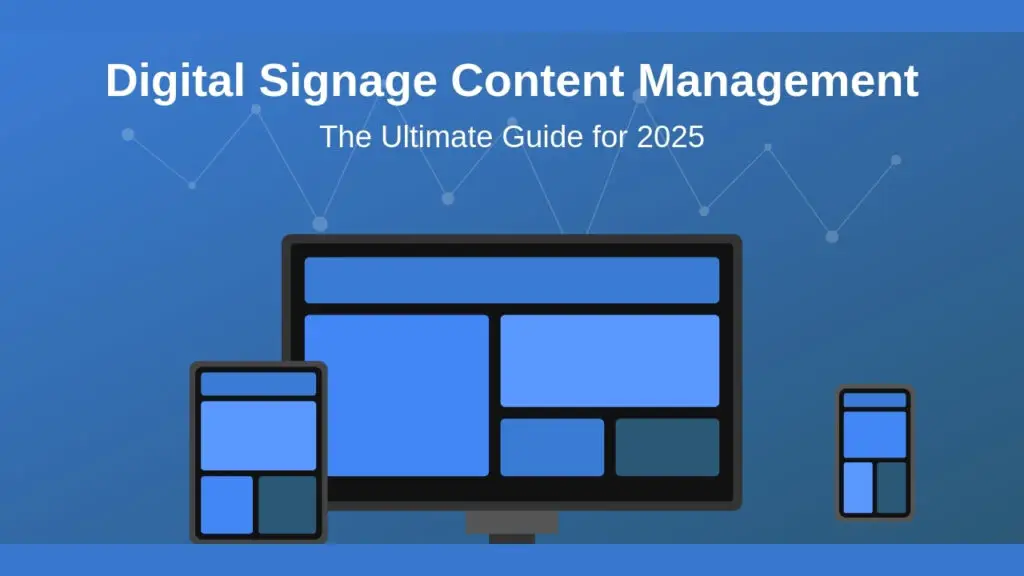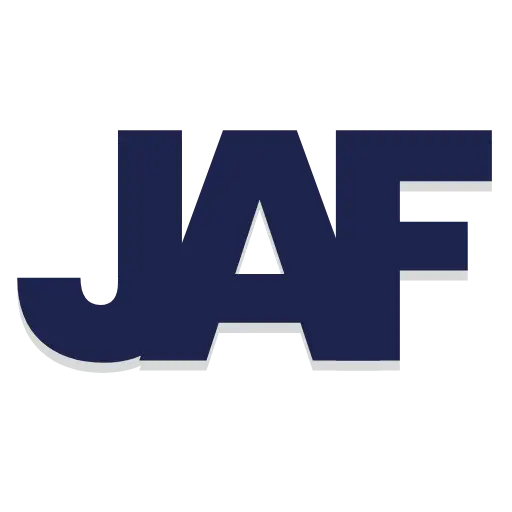Let’s face it: most digital signage feels as thrilling as watching paint dry. We’ve all walked by a screen stuck on the same dusty PowerPoint slide for weeks, even months, while no one bats an eye.
If that describes your digital signage, you’re far from alone. But in 2025, it’s time to shake things up. This guide will show you how to build, run, and fine‑tune digital signage content that actually grabs attention instead of collecting digital cobwebs.
Need Help Getting Started?
What Is Digital Signage Content Management (And Why It Matters)
Digital signage content management covers every step of getting your messages on screen:
Plan what to show
Create the visuals and text
Schedule when and where it appears
Deploy instantly across your network
Monitor performance and engagement
Update on the fly with real‑time data
Without a solid digital signage CMS, even the fanciest 4K displays are just expensive wallpaper. A good CMS gives you:
Easy Design: Build or edit content without hiring a designer.
Smart Scheduling: Show content at the right time and place.
Instant Deployment: Push updates to all screens in seconds.
Performance Tracking: See what people watch, how long, and how often.
Data Integration: Pull in live data (weather, social feeds, inventory).
In 2025, great digital signage content management is more than glitch‑free tech. It’s about cutting through the noise and hitting your goals. Whether that’s boosting sales, improving communications, or entertaining passersby.
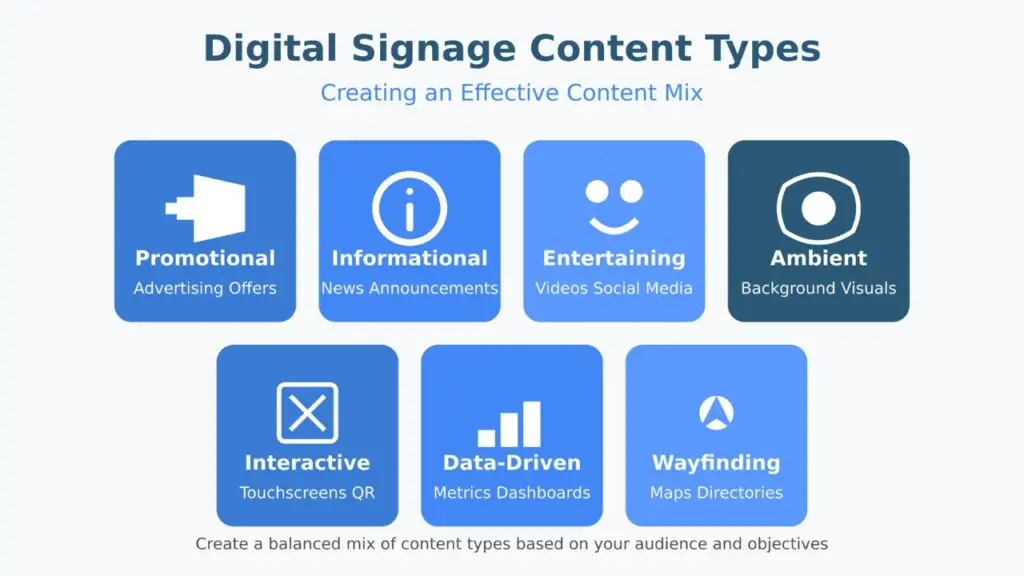
The Evolution of Digital Signage Content Management
Digital signage CMS has evolved rapidly:
Stone Age (Pre‑2010)
Manual updates with USB sticks.
No real scheduling.
Bronze Age (2010–2015)
Basic networked screens.
Limited scheduling, sparse analytics.
Iron Age (2015–2020)
Cloud‑based CMS platforms.
Cross‑platform support, better reporting.
Information Age (2020–2025)
AI‑driven content tweaks.
Dynamic data feeds for live updates.
Personalized experiences and deep analytics.
If you’re still swapping USB sticks, you’re living in the Stone Age. Time to upgrade your digital signage software.
Building Your Digital Signage Content Strategy
Before you start cranking out flashy videos, you need a clear plan. Otherwise, you’re just throwing spaghetti at the screen.
1. Set Clear Objectives
Ask: What do you want your signage to do?
Drive Sales of specific products
Boost Internal Comms (company news, KPIs)
Enhance Customer Experience (wayfinding, tips)
Reduce Perceived Wait Times
Raise Brand Awareness
Educate employees or visitors
Your goals will shape everything: content type, scheduling, and how you measure success. Make them specific and trackable.
2. Know Your Audience
Who’s watching your screens?
Retail Shoppers want quick promos and deals.
Office Staff appreciate company news and event updates.
Students engage with social feeds and campus alerts.
Patients prefer calming visuals and health tips.
Spend time understanding your viewers’ needs and habits. The better you know them, the more engaging your content.
3. Mix Content Types
A healthy digital signage diet includes:
Promotional: Product ads, offers, QR‑code deals.
Informational: News, schedules, wayfinding.
Entertaining: Short videos, social media feeds.
Ambient: Background loops that set the mood.
Interactive: Touchscreens or scan‑to‑play experiences.
Data‑Driven: Live stats, dashboards, weather.
Balance this mix based on your objectives and audience. Retail stores might lean promo‑heavy; lobbies may focus on info and ambient loops.
Content Creation Best Practices for Digital Signage
Designing for digital signage is not like print or web. Your viewers glance at screens, often on the move. Here’s how to make content pop.
Keep It Simple
One Message Per Screen: Don’t pack in too much.
Big, Clear Fonts: Sans‑serif styles (Arial, Roboto) work best.
High Contrast: Light text on dark backgrounds or vice versa.
3×5 Rule: No more than 3–5 words per line and 3–5 lines per slide.
Match Dwell Time: Fast hallways get shorts bursts; waiting areas can handle longer loops.
Use the Right Tools
Built‑In CMS Editors: Many digital signage platforms have drag‑and‑drop editors.
Templates: Start with pre‑made layouts.
Canva & Alternatives: User‑friendly with screen‑ready templates.
Adobe Creative Suite: For pro designers.
Stock Libraries: Grab royalty‑free images and videos.
Establish a Visual Style
Pick a color palette, fonts, and imagery style that match your brand. Consistency builds recognition and trust.
Need a Content Expert?
Content That Converts: Examples & Ideas
Here are proven content formats that drive results:
Before/After Demos: Show the problem, then your solution.
Customer Quotes: Quick testimonials with strong visuals.
Countdown Timers: Limited‑time offers that spark urgency.
Data Visuals: Graphs or stats that simplify complex info.
Dayparted Content: Rotate messages based on time of day.
Interactive Spots: QR codes, touchscreens, or poll questions.
Good digital signage does more than look pretty. It nudges people to act.
Managing Content Across Multiple Locations
As your network grows, keeping everything organized is key.
Centralized vs. Distributed
Centralized: One team controls all content. Great for brand consistency.
Distributed: Local teams tweak content. Better local relevance.
Hybrid: Core content managed centrally. Local teams customize time slots or promos.
Tag and Organize
Use tags for quick filtering:
Type (promo, info, ambient)
Audience
Location
Season
Expiry Date
Good tags make searching and scheduling a breeze.
Approval Workflows
Set up clear steps:
Pre‑Approved Templates: Minor tweaks without full review.
Quick Approval: Small changes with light oversight.
Full Approval: Major campaigns need sign‑off.
Document your process so everyone knows who does what.

Smart Scheduling & Dayparting
When and how you show content can make or break engagement.
Scheduling Best Practices
Playlists: Group related slides for a smooth loop.
Duration: Match screen time to viewer context.
Rotation Rules: Keep key messages frequent but not annoying.
Backups: Have fallback content if live feeds hiccup.
Off‑Hour Updates: Push updates when screens are idle.
Most digital signage CMS platforms offer intuitive, drag‑and‑drop scheduling dashboards for easy setup.
Dayparting Strategies
Tailor content by time of day:
Morning: Coffee deals, breakfast specials, updates for the day ahead.
Lunchtime: Meal offers, quick tips, local news.
Afternoon: Snack promos, productivity boosts.
Evening: Dinner specials, entertainment suggestions, weather for tomorrow.
Dayparting ensures your messages stay relevant.
Seasonal & Event Calendars
Plan around:
Holidays: Align visuals and offers with seasonal mood.
Promotions: Sync signage with email and social campaigns.
Local Events: Tailor content to sports games, conferences, or festivals.
Company Milestones: Celebrate anniversaries or achievements in‑house.
Having a content calendar keeps you organized and timely.
Integration & Dynamic Content
Static screens feel stale. Add live data to keep things fresh.
Data Integration Options
Social Media Feeds: Show Instagram posts, tweets, or reviews in real‑time.
Weather & News APIs: Display current conditions or headlines.
CRM & Inventory: Highlight in‑stock products or flash sales.
Dashboards: Share company KPIs or performance stats.
Emergency Alerts: Override normal content with critical messages.
These feeds turn digital signage into a dynamic information hub.
Real‑Time Updates
The power of digital signage lies in instant updates:
Flash Sales: Trigger urgency with limited‑time deals.
Breaking News: Keep your audience informed as events unfold.
Crisis Comms: Rapidly communicate safety or operational alerts.
Live Dashboards: Show up‑to‑the‑minute performance metrics.
The more responsive your content, the more value your screens deliver.
Personalization & Targeting
Take content from broad to bespoke with personalization:
-
Demographics: Show different promos by age or gender.
-
Environmental Triggers: Adapt based on weather, time, or foot traffic.
-
Interaction History: Follow up on past user engagements.
-
Proximity: Highlight products near a customer’s location.
Personalized signage feels like a one‑on‑one conversation, which is far more engaging.
Measuring & Optimizing Performance
Without data, you’re guessing. Track the right KPIs to prove ROI.
Key Performance Indicators (KPIs)
Attention Metrics: Dwell time, glance rate, repeat views.
Engagement: QR code scans, touchscreen interactions, social shares.
Business Impact: Sales lift, appointment bookings, foot traffic.
Technical Health: Uptime, playback errors, update speed.
Pick KPIs that line up with your objectives.
Analytics & Reporting Tools
Built‑In CMS Analytics: Most platforms give basic dashboards.
Computer Vision: Camera systems track viewer engagement.
Mobile Tracking: Companion apps measure interactions.
Sales Correlation: Tie signage activity to POS data.
A/B Testing: Compare different content versions to see what works.
Review data regularly and share simple reports so everyone sees the wins.
Optimization Framework
Measure: Gather data on chosen KPIs.
Analyze: Spot trends and pain points.
Hypothesize: Decide what might improve results.
Test: Run controlled experiments.
Implement: Roll out winners across your network.
Repeat: Keep refining with new insights.
A cycle of continuous improvement ensures your digital signage content only gets better.

Avoiding Content Fatigue
Even the best content gets stale. Here’s how to keep screens feeling fresh:
Rotation & Refresh Guidelines
Promotions: Update with each new campaign.
News & Info: Refresh daily or weekly.
Ambient Loops: Rotate monthly or seasonally.
Branding Elements: Refresh quarterly or with rebrands.
Document these cycles so nobody forgets to swap out old assets.
User‑Generated & Crowdsourced Content
Employee Highlights: Photos, shout‑outs, milestones.
Customer Testimonials: Real stories, real faces.
Social Mentions: Showcase positive brand love.
Partner Content: Cross‑promote with local businesses.
Crowdsourced content adds authenticity and saves you creative bandwidth.
Content Libraries & Asset Management
Categorize by theme, type, and campaign.
Track Usage so you don’t repeat loops too often.
Use Metadata for lightning‑fast searches.
Version Control to manage updates.
Archive old content for easy retrieval without cluttering your active library.
A well‑organized library means you can spin up fresh content in minutes.
Future Trends in Digital Signage Content Management
Looking ahead, here are the big shifts shaping 2025 and beyond.
AI‑Driven Content Optimization
Layout Suggestions: AI proposes designs based on your text and images.
Performance Tweaks: Algorithms auto‑adjust content mix for best results.
Predictive Scheduling: Systems learn when to show which content.
Natural Language Generation: AI writes basic headlines or updates from data.
AI takes the guesswork out of content management.
Interactive & Immersive Experiences
Touchscreens for direct engagement.
Mobile Pairing to bridge screens and phones.
Gesture Controls for contact‑free interactions.
Augmented Reality overlays to blend digital and real worlds.
These features turn viewers into participants, boosting brand recall.
Accessibility & Inclusivity
Multi‑Language Support: Auto‑translate content.
High‑Contrast Modes for visual impairments.
Clear, Concise Messaging for cognitive accessibility.
Cultural Sensitivity in imagery and language.
Accessible content reaches more people and avoids unintentional exclusion.
Conclusion: Your Roadmap to Better Digital Signage Content
Great digital signage content management is a journey, not a one‑off project. Follow this roadmap:
Assess your current content and processes.
Define clear, measurable objectives.
Plan your content strategy: types, mix, schedule.
Choose the right CMS and tools.
Build approval workflows and governance.
Measure performance with the right KPIs.
Optimize continually using data.
Stay Current with emerging trends and tech.
By following these steps, you’ll turn stale, ignored screens into dynamic, engaging communication tools. The days of dusty slides and blank stares are over. Welcome to the future of digital signage content management.
Learn more in my full Digital Signage Content Creation insights archive.
FAQ
How often should I update digital signage content to maintain audience engagement?
Content refresh rates depend on your audience’s viewing patterns and the type of content displayed. High-traffic environments like retail stores generally require weekly updates to promotional content, while corporate environments might refresh general information monthly. Dynamic content elements (news feeds, social media, etc.) should refresh automatically, while ambient or evergreen content can stay in rotation for 1-3 months. The key is to monitor engagement metrics and update more frequently if you notice attention drops.
What's the difference between a digital signage CMS and traditional content management systems?
Digital signage content management systems (CMS) are specifically designed for managing visual content across multiple display endpoints, unlike traditional website CMS platforms. Key differences include specialized scheduling features for dayparting content, location-based display targeting, remote screen monitoring capabilities, and support for a wide range of media formats optimized for digital signage displays. Digital signage CMS platforms also typically feature robust user permission systems for distributed content management across organizations.
How can I measure the effectiveness of my digital signage content strategy?
Measuring digital signage effectiveness requires tracking both technical and engagement metrics. Technical metrics include uptime, successful content deployments, and playback verification. Engagement metrics vary by objective but might include viewer attention time (measured through camera analytics), interaction rates with touchscreens or QR codes, and conversion metrics for promotional content (using point-of-sale data correlated with display timing). The most sophisticated measurement approaches integrate digital signage analytics with other business metrics to calculate actual ROI from your signage investment.