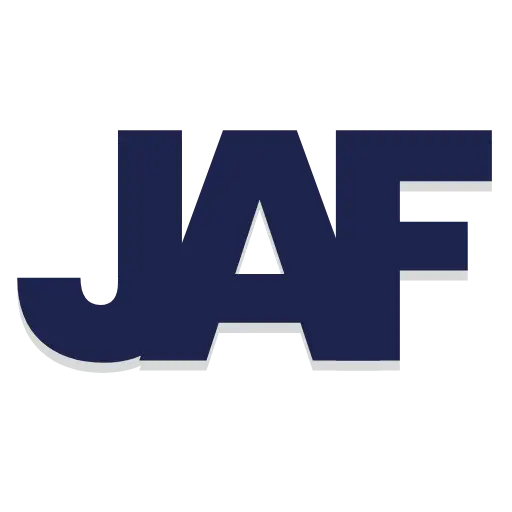Outdoor digital signage is changing how businesses reach customers. These bright, eye-catching displays grab attention in ways traditional signs never could. But success takes more than just putting up a screen and hoping for the best.
This guide covers everything you need to know about outdoor digital signage. We’ll talk about picking the right spots, choosing displays that last, and creating content that works. You’ll learn how to connect your outdoor signs with your marketing goals and get real results from your investment.
What Makes Outdoor Digital Signage Different?
When you put a digital sign outdoors, it faces challenges that indoor screens never have to deal with. Think about blazing sunshine that makes screens hard to see, rain and snow that can damage electronics, freezing winters and scorching summers, and even people who might try to damage your sign.
But when done right, outdoor digital signs do amazing things. They catch people’s attention as they walk or drive by, share important information, and even entertain crowds.
What makes outdoor digital signage work well?
Where you put it matters – A sign in the right spot will be seen by thousands more people than one tucked away in a corner.
Pick the right screen – Different locations and types of content need different kinds of displays. What works for a restaurant menu won’t work for a highway billboard.
Make your content pop – People are moving past your sign quickly, so your message needs to be eye-catching and easy to read in just a few seconds.
Protect it from weather – Your sign needs to handle whatever Mother Nature throws at it, from thunderstorms to heat waves.
Keep it maintained – Like any piece of equipment, regular check-ups keep your sign running smoothly and looking its best.
Get these fundamentals right, and you’ll have a system that actually gets results instead of just taking up space.
Getting Started with Outdoor Digital Signage
Starting your project can feel overwhelming. Breaking it into steps makes the process manageable and increases your chances of success.
Step 1: Define Your Goals
What do you want to achieve with outdoor digital signage?
- Brand awareness in your local market
- Sales increases for specific products
- Customer communication and engagement
- Cost savings compared to traditional advertising
Step 2: Research Locations
Scout potential locations and evaluate:
- Audience size and demographics
- Visibility from key viewing positions
- Local regulations and permit requirements
- Installation costs and technical challenges
Step 3: Set Your Budget
Include all costs in your planning:
- Hardware and installation
- Software and content creation
- Ongoing operations and maintenance
- Contingency funds for unexpected expenses
Step 4: Choose Technology Partners
Work with experienced outdoor digital signage providers who understand:
- Local regulations and permit processes
- Weather challenges in your area
- Installation requirements for your locations
- Ongoing support needs
Choosing the Perfect Location
You could have the most amazing content ever created, but if your sign is in the wrong place, nobody will see it. Location is everything.
Go where the people are
Busy spots like shopping centers, main streets, and bus stops naturally give you more eyeballs. But it’s not just about crowds – you need the right crowds for your message.
Ask yourself: Who exactly are you trying to reach? Are they zipping by in cars or strolling along the sidewalk? Are they locals who pass by every day or visitors just passing through? Each situation calls for a different approach.
Make sure people can actually see your sign
How far away are viewers? A sign meant to be seen from across a parking lot needs bigger text than one people walk right up to.
Can they see it from different angles? Your sign might look perfect straight-on but be impossible to read from the side.
What’s in the way? Trees, buildings, and other signs can block your display. Walk around and check the view from different spots.
How does lighting affect it? Bright sunlight can wash out screens, while street lights might create glare at night.
Watch how people move through the space
Spend some time observing the area. Are people rushing by or taking their time? This tells you whether you need a quick, punchy message or if you can include more details.
Drivers have maybe 3-5 seconds to read your message as they pass. Pedestrians might give you 10-15 seconds or more. Plan your content accordingly.



Selecting the Right Display Technology
Choosing the right display technology for outdoor digital signage affects everything from visibility to maintenance costs. Different technologies work better in different situations.
LED vs LCD Displays
LED Displays LED based signage offers the brightest output and longest lifespan. These displays work well in direct sunlight and can last 10+ years with proper maintenance. They’re more expensive upfront but often cost less over time.
LCD Displays LCD outdoor digital signage costs less initially but may struggle in bright conditions. They work better in shaded areas or locations with some weather protection.
Brightness Requirements
Screens placed outside need much more brightness than indoor displays. Typical requirements:
- Sunny locations: 2,500-5,000 nits minimum
- Shaded areas: 1,500-2,500 nits
- Covered locations: 1,000-1,500 nits
Many outdoor digital signage displays include automatic brightness adjustment. This feature saves energy and prevents the screen from being too bright at night.
Resolution and Size
Higher resolution means clearer text and images, but it also costs more. For outdoor digital signage, resolution needs depend on viewing distance.
- Close viewing (under 10 feet): Higher resolution helps with text readability
- Medium distance (10-50 feet): Standard HD resolution usually works fine
- Long distance (over 50 feet): Focus on size and brightness over ultra-high resolution
Weather Protection and Durability
Outdoor digital signage faces weather challenges that can destroy equipment and ruin your investment. Proper protection is essential for long-term success.
Weatherproofing Essentials
Your hardware needs protection from rain, snow, dust, and extreme temperatures. Look for displays with proper IP ratings:
- IP65: Protection from dust and water jets (minimum for most outdoor use)
- IP66: Protection from dust and powerful water jets
- IP67: Protection from dust and temporary water immersion
Temperature Management
Your digital signage hardware must work in extreme temperatures. Summer heat can damage electronics, while winter cold affects screen performance.
Quality outdoor displays include:
- Heating systems for cold weather operation
- Cooling systems to prevent overheating
- Temperature monitoring to alert you to problems
Vandal Resistance
Outdoor digital signage attracts unwanted attention from vandals. Protect your investment with:
- Tempered glass that resists breaking
- Anti-graffiti coatings that make cleaning easier
- Secure mounting that prevents theft
- Tamper-proof enclosures that protect internal components

Compliance with Local Regulations
Before installing outdoor digital signage, research local laws and regulations. Many cities have specific rules about digital displays that you must follow.
Common Regulatory Issues
- Permits: Most locations require permits to put screens outside
- Size limits: Maximum display sizes for different zones
- Brightness restrictions: Limits on how bright displays can be
- Content rules: Restrictions on advertising content
- Setback requirements: How far displays must be from roads or property lines
Work with local authorities early in the planning process. They can help you understand requirements and avoid costly mistakes.
Creating Compelling Content for Outdoor Displays
Your content has just seconds to work its magic
When someone spots your outdoor digital sign, you’ve got maybe 3-7 seconds before they’re gone. That’s barely enough time to read a text message, let alone absorb a complex advertisement. Your content needs to hit fast and hit hard.
The 3-second challenge
In those precious few seconds, your sign needs to deliver a complete message. Here’s how to make it happen:
- Keep headlines short and sweet – If people can’t read your main message in one quick glance, you’ve lost them.
- Tell people exactly what to do – Don’t make them guess. “Visit our store,” “Call now,” or “Try our new burger” works better than being clever or vague.
- Less text, more impact – Wall-of-text signs get ignored. Stick to the essentials.
- Let pictures do the talking – A mouth-watering photo of food or a smiling face often communicates faster than words.
Make your content smart and adaptable
The coolest thing about digital signs? They can change throughout the day to stay relevant.
- Match the time – Show coffee and breakfast pastries at 7 AM, but switch to lunch deals by noon.
- React to the weather – When it starts raining, promote your covered seating or hot soup. On a scorching day, highlight cold drinks and shade.
- Know your audience’s schedule – Rush hour crowds need quick, simple messages. Weekend shoppers might have time for more details.
- Jump on local events – When the big game is tonight or there’s a street festival, adjust your content to match the excitement.
Smart content feels personal and timely, like it was created just for the people seeing it right now.

Design Best Practices for Maximum Impact
Good design makes outdoor digital signage more effective. The right visual elements help people notice and understand your message quickly.
High Contrast is Essential
Outdoor lighting changes throughout the day. High contrast between text and background ensures readability in all conditions.
- Dark text on light backgrounds works well in most situations
- Light text on dark backgrounds can work but needs more brightness
- Avoid low contrast combinations that become invisible in sunlight
Color Psychology in Outdoor Signage
Colors create emotions and grab attention. Use them strategically:
- Red: Creates urgency and grabs attention quickly
- Blue: Builds trust and works well for corporate messages
- Green: Suggests natural products and environmental themes
- Yellow: Attracts attention but can be hard to read
- Orange: Creates energy and excitement
Typography for Outdoor Viewing
Font choice affects readability from a distance:
- Sans-serif fonts work better than serif fonts
- Bold weights stand out more than light fonts
- Simple letterforms read better than decorative fonts
- Appropriate sizing based on viewing distance
Motion and Animation Guidelines Movement attracts attention, but too much motion becomes distracting:
- Use motion sparingly to highlight key information
- Keep animations simple and easy to follow
- Avoid flashing or strobing that can cause problems
- Time transitions properly so people can read the content
Technical Requirements and Maintenance
Getting the tech right saves you big headaches later
The behind-the-scenes technology might not be glamorous, but it’s what keeps your outdoor digital networks running smoothly. Cutting corners here usually means expensive problems down the road.
How to keep your sign connected
Your sign needs internet to get fresh content, and you’ve got several ways to make that happen:
- Ethernet cable – Rock solid and reliable, but you’ll need to run cables to your sign location.
- WiFi – Easy if you already have strong internet nearby, but outdoor WiFi can be spotty.
- Cellular – Works almost everywhere, like your phone’s data plan. Great for remote spots.
- Satellite – Your backup option for truly remote locations where nothing else reaches.
Power planning is crucial
Outdoor signs are power-hungry beasts. They need extra juice to shine bright enough to compete with sunlight, plus power for cooling systems and weather protection.
- Add up all your power needs – Don’t just count the screen. Include the computer running it, fans, heaters, and any other electronics.
- Plan for power outages – In busy locations, you might want backup power so your sign keeps running when the lights go out.
- Think about your electric bill – These signs can cost real money to run. Energy-efficient options might cost more upfront but save you monthly.
- Protect against power surges – One lightning strike or power grid hiccup can fry expensive equipment.
Stay ahead of problems with regular maintenance
Every week: Quick check-ups
- Wipe down the screen so people can actually see it
- Make sure everything’s still working properly
Every month: Deeper care
- Give everything a thorough cleaning
- Look for any wear and tear before it becomes a big problem
- Update software and security features
When things go wrong: Fast response
- Monitor your signs 24/7 so you know about problems immediately
- Fix software glitches remotely when possible
- Have local repair people ready for hardware emergencies
Think of it like maintaining a car – regular oil changes prevent engine replacements.

Real-World Applications Transforming Businesses
Retail Storefront Enhancement
Retailers are turning their storefronts into digital billboards, and it’s paying off. Take a Montreal-based clothing store that boosted foot traffic by 27% after installing ultra-bright outdoor displays to show off their latest collections.
The secret? Smart content that responds to real-world conditions. On rainy days, their screens automatically highlight rainwear. That kind of timely relevance beats a static poster every time.
Drive-Thru Menu Revolution
Fast-food chains have reinvented the drive-thru with with outdoor digital menu boards.
These screens shine bright even in direct sunlight and can be updated instantly with new prices or promotions.
The best systems go a step further by using AI to adjust menus based on weather, time of day, or even what’s low in stock. That adaptability has driven average order values up by as much as 15% compared to old-school static boards.
Transit Information Systems
Bus stops and train stations now use outdoor digital signage to share live arrival times, service alerts, and emergency updates. These displays are built tough because they have to survive everything from snowstorms to scorching heat.
Transit agencies report major increases in rider satisfaction when real-time info is visible and reliable, even under direct sunlight or rainy skies.
Corporate Campus Wayfinding
Large corporate campuses are are ditching confusing paper maps for touchscreen kiosks that help visitors find their way. These outdoor kiosks are built to withstand the elements, and their touchscreens work even when wet.
The best setups connect with mobile apps, letting users send directions straight to their phones so they can keep navigating once they walk away from the kiosk.
For more insights on wayfinding best practices, visit Digital Signage Today’s guide on wayfinding technology.

Measuring ROI from Outdoor Digital Signage
Outdoor digital signage is an investment that should deliver measurable returns. Tracking the right metrics helps you optimize performance and justify costs:
Retail Businesses
- Foot traffic increases after installation
- Sales lift for promoted products
- Customer dwell time in promoted areas
Restaurants
- Drive-thru times and order accuracy
- Average order value increases
- Peak hour sales improvements
Corporate Communications
- Message recall among employees
- Engagement rates with corporate content
- Wayfinding effectiveness for visitors
Measurement Tools
- Analytics software built into digital signage systems
- Traffic counting using cameras or sensors
- Customer surveys to measure awareness and recall
- Sales data analysis to track promotional effectiveness
Cost Considerations and ROI Timeline
The initial investment typically runs between:
- Small installations (single 49″ display with enclosure): $5,000-$8,000
- Medium setups (2-3 displays with management system): $12,000-$20,000
- Large implementations (multiple locations, custom enclosures): $25,000+
While these numbers might seem high, the ROI timeline is typically faster than expected:
- Quick-service restaurants: 12-18 months
- Retail environments: 18-24 months
- Corporate/campus installations: 24-36 months
A recent study by MVIX on outdoor digital signage ROI found that these systems outperform traditional marketing channels on a cost-per-impression basis, making them increasingly attractive investments.
Conclusion: Making Outdoor Digital Signage Work
Success doesn’t come from just slapping a screen on a wall and calling it a day.
Here’s what it really takes to win with outdoor digital:
- Pick locations strategically. Where does your target audience naturally look or linger? Start there.
- Use weatherproof, high-brightness tech. If it can’t handle sun glare or rain, it’s dead on arrival.
- Design for drive-by attention. Think quick and bold, this isn’t the place for dense text or slow fades.
- Install like a pro. Local permitting, secure mounting, and safe wiring aren’t optional.
- Maintain like you care. Dirt, dead pixels, and outdated promos make you look sloppy.
- Track performance. If you’re not measuring engagement or conversions, you’re just guessing.
Outdoor digital signage can absolutely deliver real ROI—whether it’s foot traffic, order lift, or brand visibility. But it only works when there’s strategy behind the screen.
🎯 Start with clear goals, a realistic budget, and partners who know what they’re doing. Choose high-traffic, high-impact locations. Craft content built for the moment. Keep things fresh with ongoing updates and upkeep.
🔍 Want to know if your signage strategy is on track?
Get a free digital signage assessment →
FAQ
How much does outdoor digital signage cost?
Costs vary widely based on size and features. Small systems start around $5,000-$15,000 installed. Large premium displays can exceed $100,000. Operating costs typically run 10-20% of hardware costs annually.
How long do outdoor digital signs last?
Quality displays typically last 5-7 years with proper maintenance. LED components generally last 100,000+ hours (about 11 years of constant use). Budget for partial upgrades every 3-4 years.
What are the best locations for outdoor digital signs?
The best spots combine high visibility with relevant audiences:
- Busy intersections with traffic signals
- Shopping center entrances
- Transit stations with waiting passengers
- Entertainment venues with queuing areas
- Highway-adjacent positions for larger displays