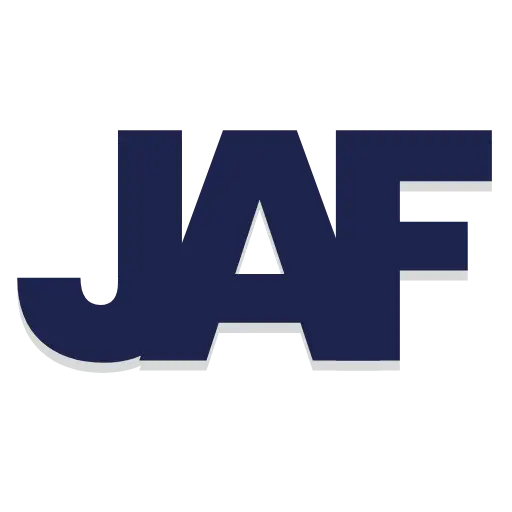Digital signage is a powerful way for businesses to communicate, promote, and connect with their audience. But to truly make it work, your team needs the right digital signage training. This guide breaks down why training matters, what to look for in a solid program, and how to prepare your staff to make the most of your digital signage investment.
Why Digital Signage Training Matters
Digital signage is only as smart as the people behind the screen. Even the most advanced system won’t deliver results if your team isn’t trained to use it properly. When staff fumble through features or create lackluster content, you’re not just missing the mark—you’re leaving money on the table.
Here’s what happens without proper training:
Features you’re paying for go unused
Content falls flat and fails to engage
Tech hiccups become daily headaches
ROI? More like RIP
Training flips the script. It empowers your team to manage content confidently, fix issues fast, and use every feature to its fullest. Businesses that invest in training see stronger performance and far fewer frustrations.
Key Pieces of a Digital Signage Training Program
To get real results from your digital signage system—not just shiny screens—your team needs more than a login. Here are the key areas every solid training program should cover:
1. Mastering the Interface
Start with the basics. Your staff should feel confident navigating the software: logging in, finding the right tools, and using core features like content scheduling and layout templates without second-guessing every click.
2. Creating and Managing Killer Content
Teach them how to upload, organize, and schedule content that doesn’t just fill space—it grabs attention. That means using visual design best practices, building smart playlists, and keeping messaging fresh and relevant.
3. Troubleshooting Like Pros
When a screen goes black or content freezes mid-loop, panic isn’t the plan. Your team should know how to spot and fix common issues like connection problems or hardware quirks—and when it’s time to escalate to tech support instead of poking around aimlessly.
Need Help Training Your Team?
Training Isn’t Just for IT—It’s for Everyone
Too many companies treat digital signage as a one department deal. Reality check: if only IT or marketing gets trained, you’re leaving serious value on the table. A smart training program should involve every team that touches, or benefits from your digital signage strategy. Let’s explore how different teams can benefit from digital signage training:
Content Creators & Designers: Making Screens Worth Watching
If the digital signage content is bad, it doesn’t matter how flashy the hardware is. Your creative team should be trained on:
Digital signage design best practices that actually drive engagement
Technical specs like resolution, screen orientation, and aspect ratios
Using templates and creative tools without reinventing the wheel
Dynamic content: live data feeds, dayparting, and audience-specific updates
Accessibility features to ensure compliance and inclusivity
IT & Technical Staff: The Backbone of Your System
Your tech team is the silent hero behind every smooth rollout. Their training should go beyond turning it off and back on again. Focus on:
System architecture and network connectivity essentials
Hardware/software maintenance and upgrade cycles
Security best practices to keep your screens hacker-free
Integration with CMS, POS, or ERP systems
Diagnosing and resolving common hardware or connectivity issues fast
Marketing & Communications Teams: Strategy Meets Screens
Digital signage is a marketing powerhouse, if you know how to wield it. For marketers, training should include:
Content scheduling aligned with campaigns and promotions
Understanding screen zones and visual hierarchy
Linking signage to social media, email, and web campaigns
Analytics: tracking performance and optimizing messages
Segmenting audiences to personalize in-store or on-location messaging
Sales Teams: If You Can’t Use It, You Can’t Sell It
Your sales reps need more than a brochure. They should be able to demo, discuss, and sell with confidence. Train them on:
The full capabilities of your digital signage platform
ROI metrics and success stories clients can relate to
Demoing the platform effectively during client meetings
Customizing solutions based on industry use cases
Handling common objections and tech questions with ease
Executives & Decision Makers: The Strategic Lens
Leadership sets the vision and signs the checks. They don’t need a button-by-button walkthrough, but they do need to understand the business case. Focus on:
Strategic applications across departments and locations
ROI models and KPIs that align with business goals
Budgeting for long-term success and scalability
Deployment planning and resource allocation
Digital signage trends, from AI to programmatic DOOH

How to Develop Your Training Plan
You’ve got the screens. You’ve got the software. Now what? Without a solid training plan, even the flashiest digital signage setup can spiral into chaos. Confused teams, frozen screens, outdated content. It’s not a good look.
The fix? A training plan that’s intentional, tailored, and designed to make every team member a signage superstar. Here’s how to build one that works:
1. Start by Understanding What Your Team Actually Needs
Not everyone starts from the same place. Some folks might be fluent in Canva but panic at the sight of a scheduling dashboard. Others might crush IT troubleshooting but need help making content that doesn’t scream 2009 PowerPoint.
Ask smart questions:
-
Who’s creating content, and what’s their skill level?
-
Who’s responsible for software updates, screen management, or troubleshooting?
-
Where are the current pain points—design, usability, tech issues, or strategy?
Use surveys, quick interviews, or even simple observation to gauge where your team needs support.
2. Define What Success Looks Like (And Keep It Measurable)
Without clear goals, your training plan is just a to-do list. Let’s tighten that up.
Set tangible training goals like:
-
Reducing content turnaround time by 50%
-
Training 100% of marketing staff to schedule their own campaigns
-
Cutting help desk tickets related to signage by half
-
Improving visual content quality scores (yes, you can rate that too)
The goal here? Tie training directly to business outcomes and user confidence.
3. Choose the Right Tools to Make Training Stick
Don’t dump a 90-page PDF on your team and expect magic. Think multi-format and accessible.
Consider:
-
Quick-start guides and cheat sheets for core tasks
-
Video tutorials with real-time walk-throughs
-
Interactive webinars or live sessions with your digital signage vendor
-
Onboarding tools built into your CMS, if they exist (many platforms offer this now)
-
Internal signage champions—power users who can coach others and field questions
Bonus tip: Keep a central training hub where resources live and update regularly as systems evolve.
Pro tip: Don’t make training a one-and-done event. Make it ongoing. Tech updates, new team members, or strategic shifts in messaging should all trigger refreshers.
Making the Most of Your Digital Signage Training
It doesn’t need to be complicated, but it does need to be thoughtful. Want to make sure your team learns fast and keeps the screens looking sharp? Follow these simple tips:
1. Get Ready Before Training Starts
A little prep goes a long way. Before the session, think about how your team plans to use digital signage so the training can be tailored to you.
Here’s what to do:
Write down what screens and software you’re using now
List any issues or pain points your team has
Set clear goals (like “we want to update content faster” or “fewer screen outages”)
Collect feedback from the people who’ll actually use the system
The more context you give your trainer, the more useful the session will be.
2. Practice While You Learn
Don’t just watch, do. The best way to learn is by getting hands-on during or right after the training.
Try things like:
Running through real-life scenarios
Uploading and scheduling sample content
Simulating technical problems and solving them
Testing out advanced features you’ve never used before
When people can try it in a safe environment, they’re more likely to remember it when it counts.
3. Customize Training to Fit Your Business
Your signage needs aren’t the same as everyone else’s, so your training shouldn’t be either.
Ask for training that covers:
Industry-specific use cases (like retail promos, healthcare messaging, or employee updates)
How to connect digital signage to your other tools (like calendars or inventory systems)
Solutions to challenges you’re already facing
Features that align with your specific goals
The more relevant the training, the more confident your team will be when it’s time to take the reins.

Staying Sharp: Ongoing Training Matters
Digital signage technology never stands still. There’s always something new. Whether it’s a software update, an AI feature, or changing customer expectations. If your team isn’t learning, they’re falling behind.
That’s where ongoing training comes in. It helps your staff stay ready for whatever’s next. From mastering new tools to working more efficiently, regular training turns your digital signage into a serious advantage.
And it’s not just about keeping up. It’s about growing. The more your team learns, the better they get. Sharper content, faster workflows, and stronger results.
The companies that keep learning are the ones that stay ahead. Not just with tech, but with real outcomes.
Professional Training Options
When looking to develop your team’s digital signage skills, several professional training options are available:
Industry Certifications
Consider recognized certification programs such as:
- Digital Signage Certified Expert (DSCE) program from the Digital Signage Experts Group
- Digital Signage Federation’s micro-credential programs
- Digital Content and Media Expert certification
- Digital Signage Network Expert course
These programs provide comprehensive training from industry experts and are widely recognized across the digital signage industry.
Vendor-Provided Training
Most digital signage software providers offer their own training options:
- Implementation and onboarding training
- Advanced feature workshops
- Administrator certification programs
- Online knowledge bases and video tutorials
- Technical support resources
Vendor training ensures your team understands the specific capabilities of your platform.
Third-Party Consultants
Consider working with independent training resources:
- A digital signage consultant who specializes in user training
- Industry conferences and workshops
- Educational webinars and online courses
- Professional development programs
- Custom training development for your organization
These options can provide comprehensive, platform-neutral training for your team.

Conclusion: Empowering Your Team for Success
Digital signage training is not just an extra – it’s an important investment in your digital signage strategy. When your team understands how to use the system well, you improve communication and operations. This knowledge also helps you find new ways to use this powerful technology.
Remember, digital signage doesn’t sit still. Neither should your team. Regular training keeps you ahead of the curve, ensures you’re using every feature to its fullest, and protects your investment from getting stale.
Whether you’re just getting started or leveling up an existing setup, the right training turns potential into performance.
Learn more in my full Digital Signage Education insights archive
FAQ
Why is digital signage training important for my team?
It gives your team the skills to use the system fully, improving both efficiency and content quality. With proper training, teams can solve common issues on their own, reducing downtime and maintaining brand consistency. Training also encourages new ideas, helping your team use the technology in creative ways to engage viewers.
Who in our organization would benefit most?
Content creators and designers learn to craft impactful content, IT staff acquire maintenance and troubleshooting skills, and marketing teams can enhance messaging and track engagement. Sales teams are equipped to showcase the system’s benefits to clients, and managers gain a strategic view, aligning digital signage use with business goals.
How can we measure the effectiveness of digital signage training?
To measure training effectiveness, track key performance metrics over time. Look for a drop in support tickets, higher content quality, and quicker task completion for content creation and scheduling. Also, monitor audience engagement with signage content and gather staff feedback through satisfaction surveys. These insights help determine ROI and identify areas where training can be improved.