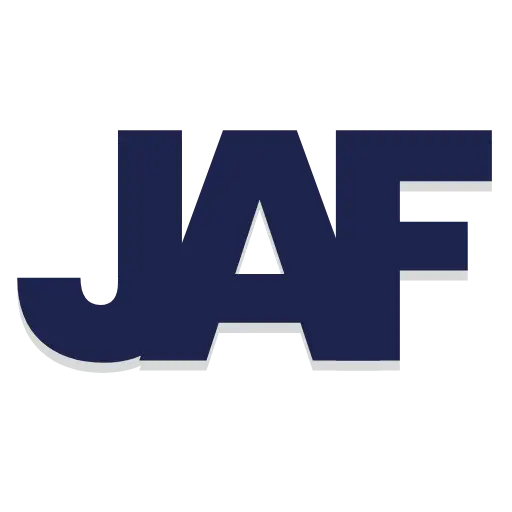Let’s face it – those sad paper flyers taped to walls are so last century. Schools and colleges everywhere are ditching the bulletin boards and jumping on the digital signage train. And why wouldn’t they? Digital signage for education is changing how schools talk to students, teachers, and that parent who keeps getting lost on campus tours.
Why Schools Are Falling in Love With Digital Signs
Education digital signage fixes those annoying communication headaches schools deal with every day:
- Gets info to everyone right away (no more “I didn’t know about the assembly” excuses)
- Saves trees (and your school’s copying budget)
- Actually gets noticed with eye-catching visuals (unlike that beige flyer nobody reads)
- Updates everywhere at once with a few clicks
- Broadcasts emergency info when things get serious
- Helps newcomers find their way (instead of wandering the halls like lost puppies)
Ready to see how your school can join the digital revolution? This guide breaks it down in plain English – no tech degree required.
Looking For Professional Digital Signage Services?
What's This Digital Signage Thing Anyway?
Digital signage in education is just a fancy way of saying “screens that show important stuff around campus.” These digital screens replace those paper-covered bulletin boards with bright, dynamic displays that you can update from your computer.
Unlike that pizza party flyer from 2019 that’s still somehow on your bulletin board, digital signs for schools show fresh, current info that people actually need. From high school hallways to college cafeterias, these screens make sure the right messages reach the right eyeballs.

Key Components of School Digital Signage Systems
Setting up school digital signage isn’t rocket science. Here’s what goes into a basic system:
- Screens: The actual digital displays you’ll hang in hallways, cafeterias, and other spots where people gather
- A control system: The software that lets you create and schedule what appears on screens
- Media players: Small boxes that connect screens to your control system
- Mounts: The stuff that keeps screens secured to walls (so they don’t become very expensive floor decorations)
- Internet connection: Because everything needs Wi-Fi these days, right?
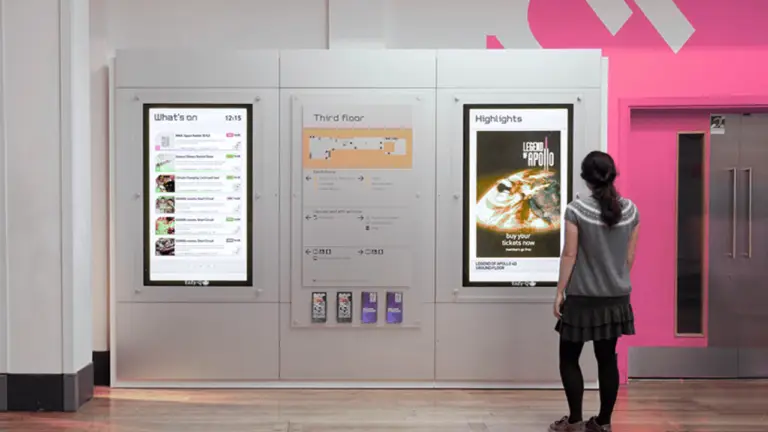
Cool Ways Digital Signs Make School Life Better
No More Megaphone Announcements
Remember those garbled PA announcements nobody could understand? Digital signage in education lets you push messages to every corner of campus in seconds. Principal needs to share something important? Click, done, it’s on every screen. No more “what did they just say?” moments.
When Emergencies Strike
When things get scary – like during a storm or lockdown – clear communication saves the day. Digital signs for schools can instantly show emergency instructions, maps, and updates. It’s like having a safety system that everyone can actually see and understand.
Finding Your Way Around Campus (Without a Sherpa)
Let’s be honest – school buildings are confusing mazes, especially for new students and visitors. Interactive maps and directions on digital screens help everyone find their destination without the embarrassment of being late or asking for directions for the fifth time.
Saving the Planet, One Unprinted Flyer at a Time
If your school prints stacks of flyers that mostly end up in trash cans, digital signage is your eco-friendly hero. One screen replaces thousands of paper announcements yearly. Mother Nature sends her thanks (and so does your budget person).
Getting Students to Actually Pay Attention
Today’s kids grew up with screens. They notice moving, colorful digital content way more than paper signs. Whether it’s club news, cafeteria digital menu boards, or event announcements, digital content catches eyes where paper fails.
Updating Everything Without Running Around Campus
Remember the old days of walking to every bulletin board to post updates? With digital signage platforms, your staff can change content on every screen while sitting at their desk drinking coffee. One person can update the entire campus in minutes instead of hours.

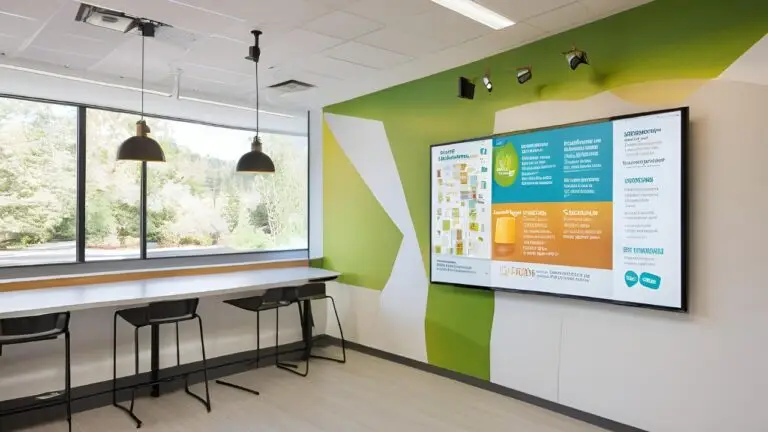

Types of Digital Signage Solutions for Education
Different places need different types of screens. Let’s take a tour around campus:
Classroom Screens
Make learning come alive with dedicated classroom displays:
- Interactive teaching screens for lessons that don’t put kids to sleep
- Student presentation screens (so everyone can see those PowerPoints)
- Learning dashboards that show progress in real-time
- Daily facts and reminders (because everyone forgets something)
- Video connections for remote learning days
Hallway and Common Area Screens
Keep everyone in the loop in the busiest spots:
- Cafeteria digital menu boards (pizza day announcements get priority, obviously)
- Library screens showing available study rooms
- Sports schedules so nobody misses the big game
- Student lounge announcements
- Club info that’s actually updated (unlike that poster from last semester)
Front Office and Admin Screens
Help your staff communicate better:
- Welcome screens for visitors (first impressions matter!)
- Staff announcement boards
- Building directories so people can find Mr. Johnson’s office
- Meeting room schedules
- Training reminders for teachers
Emergency Screens
When seconds count, clear info matters:
- Lockdown instructions
- Weather alerts when storms approach
- School-wide emergency notices
- Safety tips and evacuation routes
- Updates during crisis situations
Outdoor Screens
Bring your message outside the building:
- Welcome signs at entrances
- Event updates visible from the parking lot
- Driving and parking directions
- Sports scores and highlights
- Community announcements
The beauty of digital signage for education is how flexible it is. You can start small with a few screens in key spots and grow your system as needed. If you still are not sure where to start, consider talking to an experienced digital signage consultant for help.

Making Your Digital Signs Actually Worth Looking At
A screen showing boring or outdated stuff is just expensive wall art. To make education digital signage effective, you need content people actually want to see.
Creating Content People Won’t Ignore
Good screen content grabs attention and delivers info quickly:
- Keep it super simple – nobody has time to read paragraphs on a hallway screen
- Use pictures and icons – they communicate faster than words
- Make text big enough to read from a distance – squinting isn’t fun
- Use your school colors and logos – branding matters
- Only show stuff people care about – irrelevant content gets ignored
- Tell people what to do next – “Register by Friday” is better than “Registration is open”
Timing is Everything
Even great content fails if shown at the wrong time. Smart scheduling makes all the difference:
- Show morning announcements before first bell (not after lunch when it’s too late)
- Display lunch menus before and during meal times (not at 3pm when everyone’s thinking about going home)
- Highlight after-school activities in the afternoon
- Sync content with your bell schedule
- Change content throughout the day to keep it fresh
- Update regularly – stale content gets ignored faster than yesterday’s cafeteria leftovers
Getting Interactive
Want to level up? Make your digital signs two-way communication tools:
- Touch screens for maps and directories
- QR codes linking to forms and more information
- Opinion polls and surveys that students actually complete
- Social media feeds (carefully moderated, of course)
- Recognition boards celebrating achievements
- Interactive games and trivia to make waiting areas more fun
The best digital signage in education isn’t just about pushing information out – it’s about creating experiences that engage your school community.
Tips for Not Messing Up Your Digital Signage Project
Before you start hanging screens everywhere, here’s how to avoid the common pitfalls:
Content Dos and Don’ts
- Keep it fresh – nobody reads the same announcement for weeks
- Respect short attention spans – if it takes more than 5 seconds to read, it’s too long
- Use big, clear fonts – fancy script fonts may look nice but nobody can read them quickly
- High contrast colors make text pop – light gray on white is a recipe for being ignored
- Mix up your content types – announcements, photos, videos, and recognition keep things interesting
- Design for the location – content for a cafeteria line should be different from hallway content
Technical Stuff Made Simple
Even awesome content fails if your system doesn’t work properly:
- Plan for emergencies – make sure urgent messages can override regular content
- Check your screens regularly – a blank or frozen screen looks worse than no screen at all
- Lock down your system – you don’t want students “creatively editing” your announcements
- Have backup power for important screens – emergencies don’t wait for electricity
- Test everything before it goes live – typos look much worse on a 50-inch screen
- Write down how everything works – when the tech person is out sick, someone needs to know what to do
Training Your Team
A digital signage system is only as good as the people running it:
- Train several people – relying on just one “screen guru” is asking for trouble
- Create simple steps for common tasks – make a cheat sheet for content updates
- Set standards for how things should look – consistency matters
- Refresh training when things change – software updates happen
- Ask for feedback – students and staff will tell you what’s working (and what’s not)
Following these tips helps ensure your digital signage for education becomes a valuable communication tool, not an expensive mistake collecting dust on your walls.
Choosing the Right Digital Signage Hardware and Software
Choosing education digital signage is like buying a car – get what fits your needs, not what has the fanciest features you’ll never use.
1. Figure Out What You Actually Need
Before talking to any salespeople:
- Make a list of communication problems you’re trying to solve
- Walk your campus and mark potential screen locations on a map
- Decide what types of content you’ll show (announcements, menus, emergency alerts, etc.)
- Consider accessibility for students with disabilities
- Set a realistic budget that includes everything – hardware, software, installation, and maintenance
2. Choose Screens That Make Sense
The wrong screens can be a costly mistake:
- Get commercial-grade displays for school use – consumer TVs from big box stores aren’t built for all-day operation
- Match screen size to the space – bigger isn’t always better
- Check brightness ratings – screens in sunny areas need higher brightness
- Choose sturdy mounting systems – especially in areas with student traffic
- Decide how screens will connect – hardwired or Wi-Fi?
- Consider touchscreens for interactive locations like lobbies
3. Find User-Friendly Software
The best digital signage platforms let non-technical staff create and manage content easily:
- Look for simple, intuitive interfaces – if it requires coding, it’s probably too complicated
- Verify it works with your chosen screens – compatibility matters
- Make sure you can update from anywhere – remote management is essential
- Check security features – you need user permissions and content approval workflows
- Test scheduling tools – automated content rotation saves time
- Confirm it handles all your content types – images, videos, feeds, and emergency alerts
4. Connect With Your Existing Systems
Digital signs for schools work best when they play nicely with your other technology:
- Student information systems for personalized content
- Emergency alert systems for campus-wide notifications
- Facility management systems
- School calendars and scheduling tools
- Learning management systems
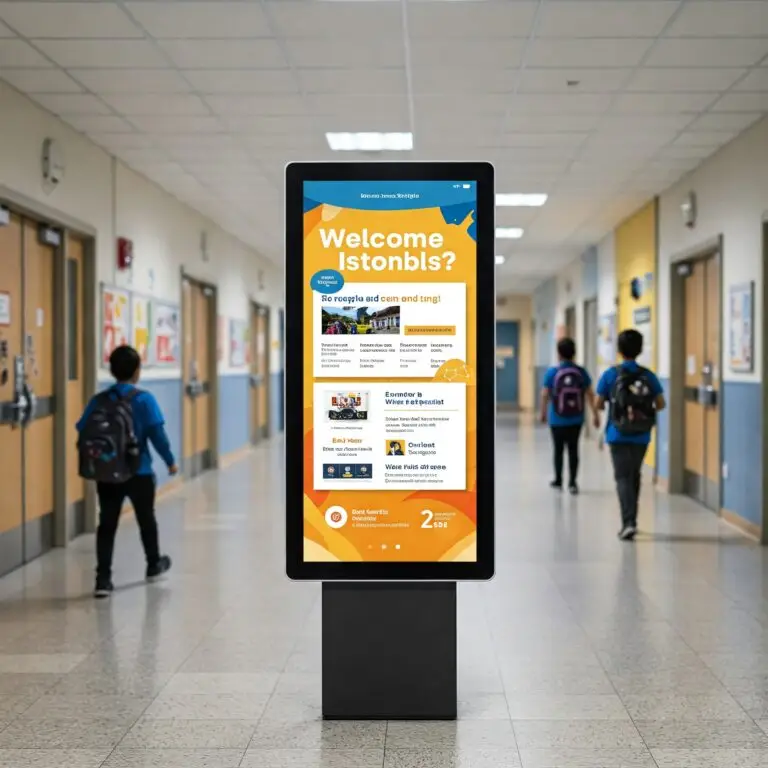
Implementation Timeline and Process
Rolling out digital signage doesn’t have to be complicated. Here’s a roadmap anyone can follow:
Planning (1-2 months)
- Gather a small team to lead the project
- Set clear goals – what does success look like?
- Assess your specific needs
- Figure out your budget
Choosing Your System (2-4 weeks)
- Research options that fit your needs
- Get demos from vendors
- Talk to other schools using digital signage
- Pick your hardware and software
Getting Ready (2-4 weeks)
- Make sure your network can handle the traffic
- Install wiring and connections
- Prepare walls and mounting areas
- Test network access points
Installation (1-3 weeks)
- Mount your screens
- Connect media players
- Link everything to your network
- Test to make sure it all works
Creating Content (Ongoing)
- Build your initial content library
- Create templates for common announcements
- Establish an approval process
- Train your content creators
Training Staff (1-2 weeks)
- Train system administrators
- Train people who’ll create content
- Document step-by-step procedures
- Create simple how-to guides
Launch and Feedback (1-2 weeks)
- Go live with your system
- Collect feedback from everyone
- Make necessary adjustments
- Plan for regular check-ins
Ongoing Management (Forever)
- Update content regularly
- Maintain your equipment
- Monitor performance
- Keep improving based on feedback
A well-planned implementation helps your digital signage in education investment pay off from day one.
Cost Considerations and ROI
Digital signage represents a significant investment for any school. Getting the implementation right the first time means understanding both the technology landscape and your institution’s unique needs. This methodical approach ensures your signage system grows with your campus rather than becoming an expensive experiment.
The Upfront Costs
- Screens and displays: $500-$2,500 each (depending on size and features)
- Software: $20-$100 per screen monthly (varies by platform)
- Professional installation: $200-$500 per screen
- Network upgrades: Varies widely depending on your current setup
- Staff training: $500-$2,000
The Ongoing Expenses
- Software subscriptions
- Content creation time
- Regular maintenance
- Electricity for displays
- Eventually replacing older equipment
The Payoff
Schools typically see returns in these areas:
- Communication efficiency – no more running around posting flyers
- Paper and printing savings – those costs add up fast
- Staff time – updating digital content is much faster than paper
- Better emergency preparedness – potentially life-saving
- Increased student engagement – they actually see important announcements
- Visitor experience – people can find their way around more easily
Most schools find that digital signage in education pays for itself over time through efficiency, reduced printing costs, and improved communication effectiveness.
Conclusion: Enhancing Education with Digital Signage
Digital signage for education gives schools powerful tools to communicate better, keep everyone safer, and create more engaging spaces. With thoughtful planning and the right technology, any educational institution can transform how they share information.
Whether you’re running an elementary school or a sprawling university campus, digital signs for schools help create a more connected, informed community. The key is planning carefully, choosing appropriate technology, and committing to creating good content.
As you think about bringing digital signage to your school, remember that success comes from focusing on relevant, timely content that meets your specific educational goals – not just having fancy screens on walls.
Want personalized advice about implementing digital signage at your school? Let’s talk! Contact me for a free consultation that focuses on your specific needs.
For more tips and ideas, check out my Educational Digital Signage insights section.
Looking For Professional Guidance?
FAQ
What are the key benefits of digital signage in schools and universities?
Digital signage improves communication, boosts campus engagement, and reduces reliance on outdated print materials. In K–12 and higher ed, screens help display real-time updates, promote events, support wayfinding, and even enhance safety with emergency alerts. When deployed strategically, digital signage becomes an essential infrastructure for modern learning environments.
How is digital signage used in classrooms and lecture halls?
In instructional spaces, digital signage supports visual learning, real-time information sharing, and hybrid teaching. Displays can show lesson materials, stream remote speakers, or provide interactive tools that make learning more engaging. Some schools even integrate signage with LMS platforms to personalize what appears on-screen for each class or schedule.
Is digital signage cost-effective for educational institutions with tight budgets?
Yes—especially long term. Cloud-based digital signage systems reduce print costs, save staff time, and allow centralized control across campuses. Many institutions start small (like with a few screens in common areas) and scale up. With durable hardware and sustainable content strategies, digital signage delivers high ROI and can often be funded through tech or safety grants.